Ovo Logger ADC 2.0 ("Ovo Logger") is the hub of Ovo's UX Lab solutions. For in-depth information about Ovo Logger, please refer to the Ovo Logger Online Help System.
In a UX Lab setting, Ovo Logger:
- Stores all data for the study, e.g., notes, survey data.
- Stores all video for the study, e.g., MP4 files of raw recordings and video highlight clips.
- Supports online presentation of scenario materials and surveys via Ovo's StudyHub for Participants.
- Supports online note taking for distributed observers via Ovo's StudyHub for Observers.
- Manages A/V devices as inputs for recordings
- Controls Fixed UX Lab hardware, e.g., camera pan/tilt/zoom and video distribution.
- Usability test data output in HTML format.
Ovo Logger Screenshot Overview
Ovo Logger screenshot of main application windows
showing three of Ovo Logger's windows: main logging interface, recording controls, and fixed lab hardware controls.
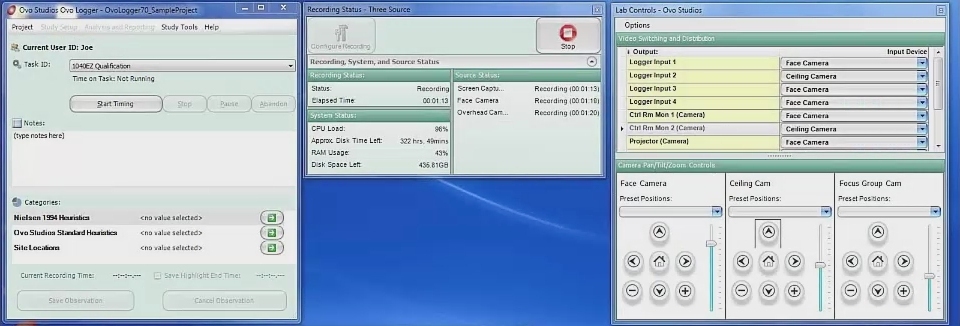
Screenshot of main application windows from an Ovo Logger workstation in a Fixed UX Lab with the lab hardware control feature enabled.
Ovo Logger screenshot of video preview windows
showing: participant computer, face camera, and ceiling camera focused on a mobile phone. This is an example of "3-source recording." Ovo Logger can be configured to record from one to four sources, with appropriate licensing, computer specifications, and video hardware/devices.
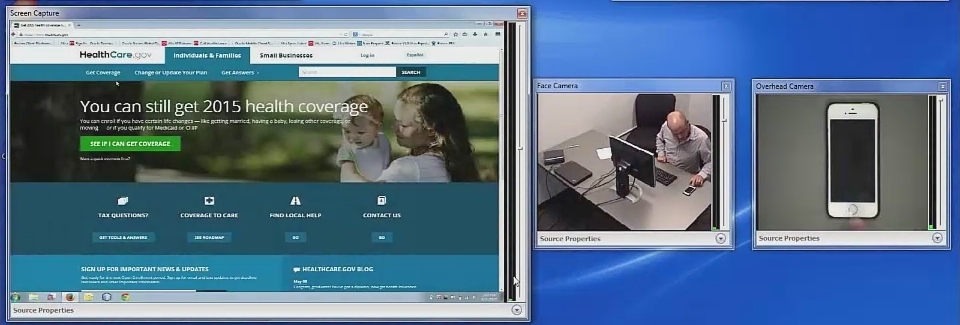
Screenshot of video recording preview windows from an Ovo Logger workstation with 3-source recording.
Ovo Logger Implementation Schematics
In a Fixed UX Lab,
Ovo Logger runs on a dedicated Windows 10 workstation that is usually located in the Control Room. The Ovo Logger PC in the Control Room is fed A/V signals by the Audio/Video Hub. With this architecture, you can send any video input (e.g., camera, participant computer video) to Ovo Logger to be recorded. Visit the Ovo Fixed UX Labs page for Fixed UX Lab details.
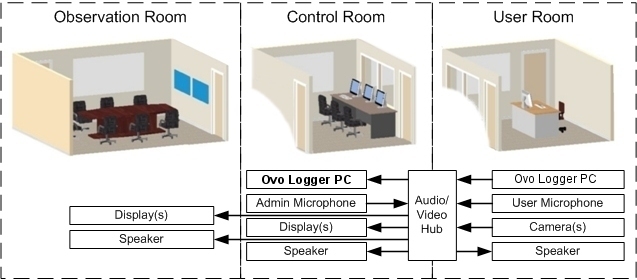
In a UX Lab, Ovo Logger typically runs on a PC in the Control Room.
In a Portable UX Lab,
Ovo Logger runs on a dedicated Windows 10 laptop. The Ovo Logger PC has two USB devices connected to it, e.g., a USB webcam and a capture device that accepts the HDMI output from the Participant Computer. Visit the Ovo Portable UX Labs page for Portable UX Lab details.
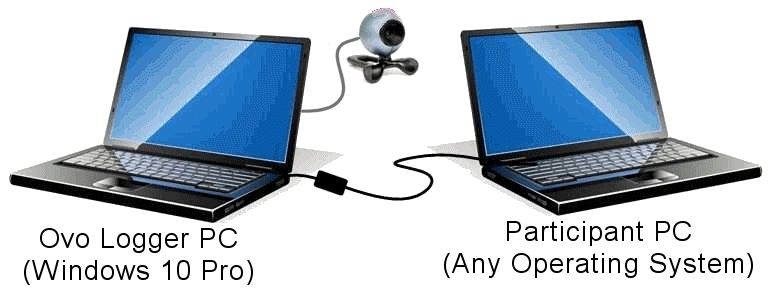
In a portable UX Lab, Ovo Logger runs on a dedicated laptop.
Ovo Logger Features
Ovo Logger software runs on a dedicated Windows 10 computer. Portable UX Labs use a laptop and Fixed UX Labs typically use a workstation. All data are stored on the Ovo Logger PC which is owned by your company and managed by your IT group.
Recordings are stored on the Ovo Logger PC. Audio and video are recorded on the Ovo Logger PC in MP4 format using USB or PCIe devices that are connected to the Ovo Logger PC.
Moderator can:
- take notes during the study
- administer surveys and present scenario materials using the StudyHub feature
- edit notes post study
- extract video highlights
- create findings.
Observers can take notes using the StudyHub feature. Notes are stored on the Ovo Logger computer.
Participant's desktop, face, and voice are recorded using dedicated capture devices and cameras which connect to the Ovo Logger PC.
In-person or remote participants are supported. For remote, simply share the participant's computer using your company's approved online meeting service. Remote observers can join the meeting and observe.
Participant data are stored on the Ovo Logger computer.
HTML reports in Ovo Logger include: Notes • collated survey results • video links • highlights • findings.